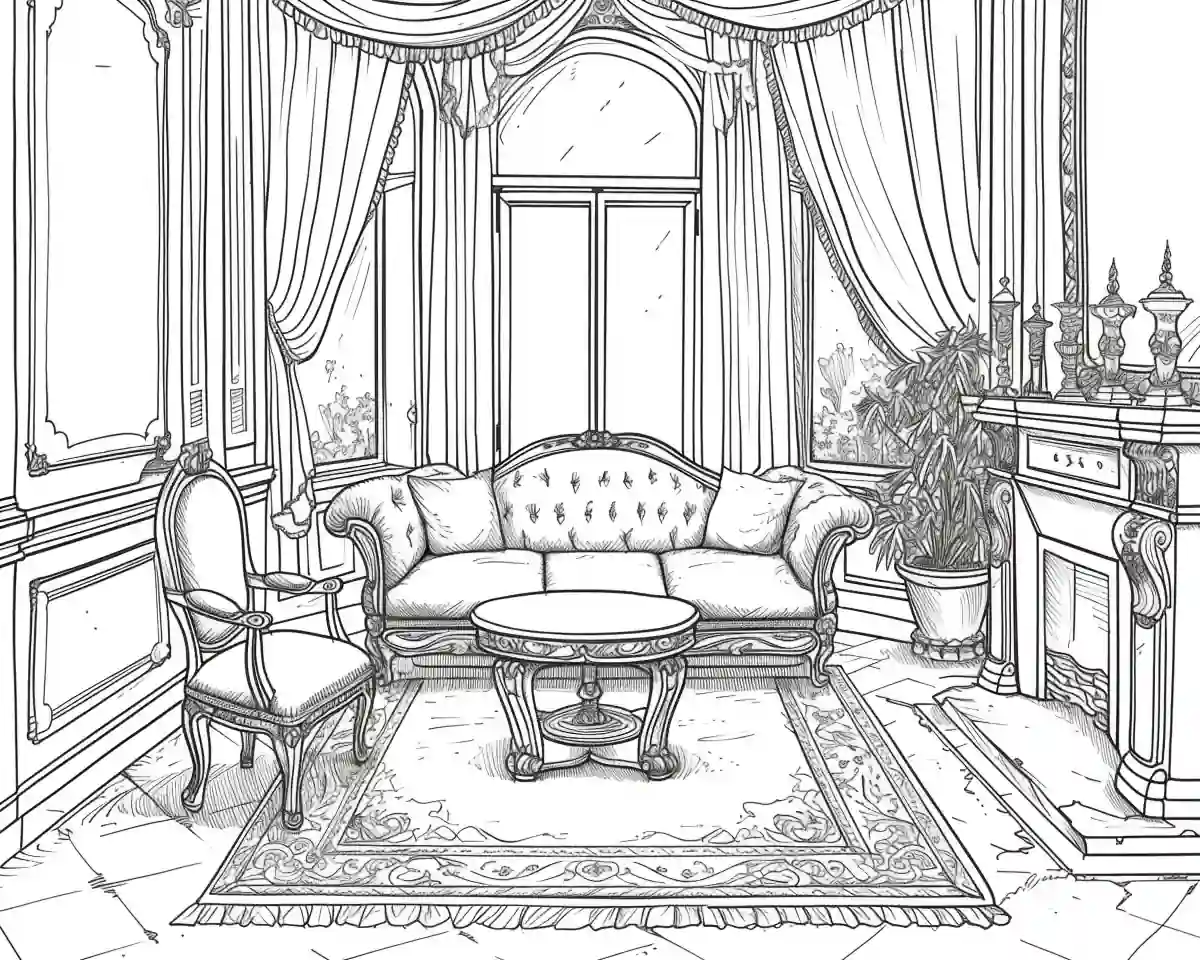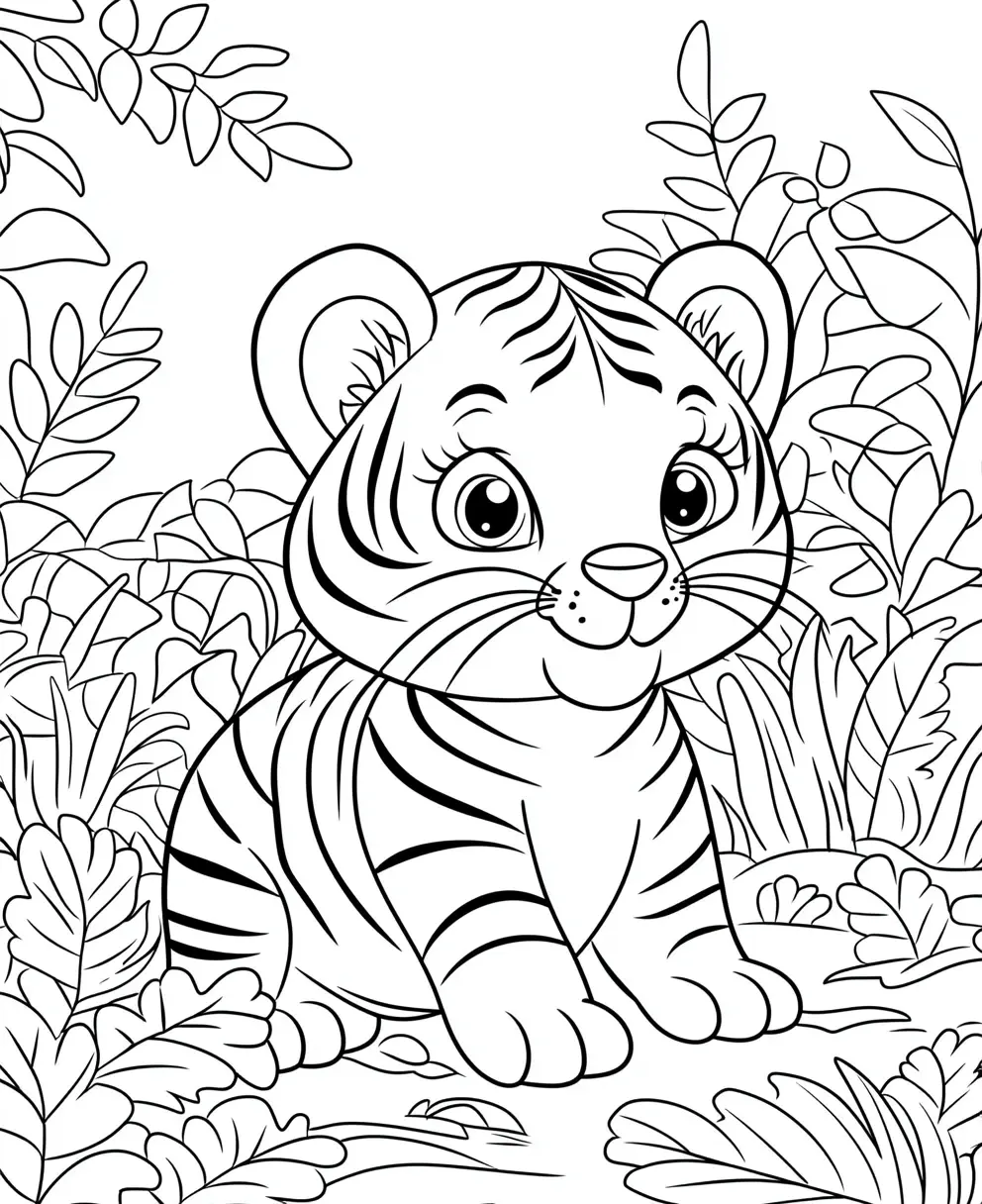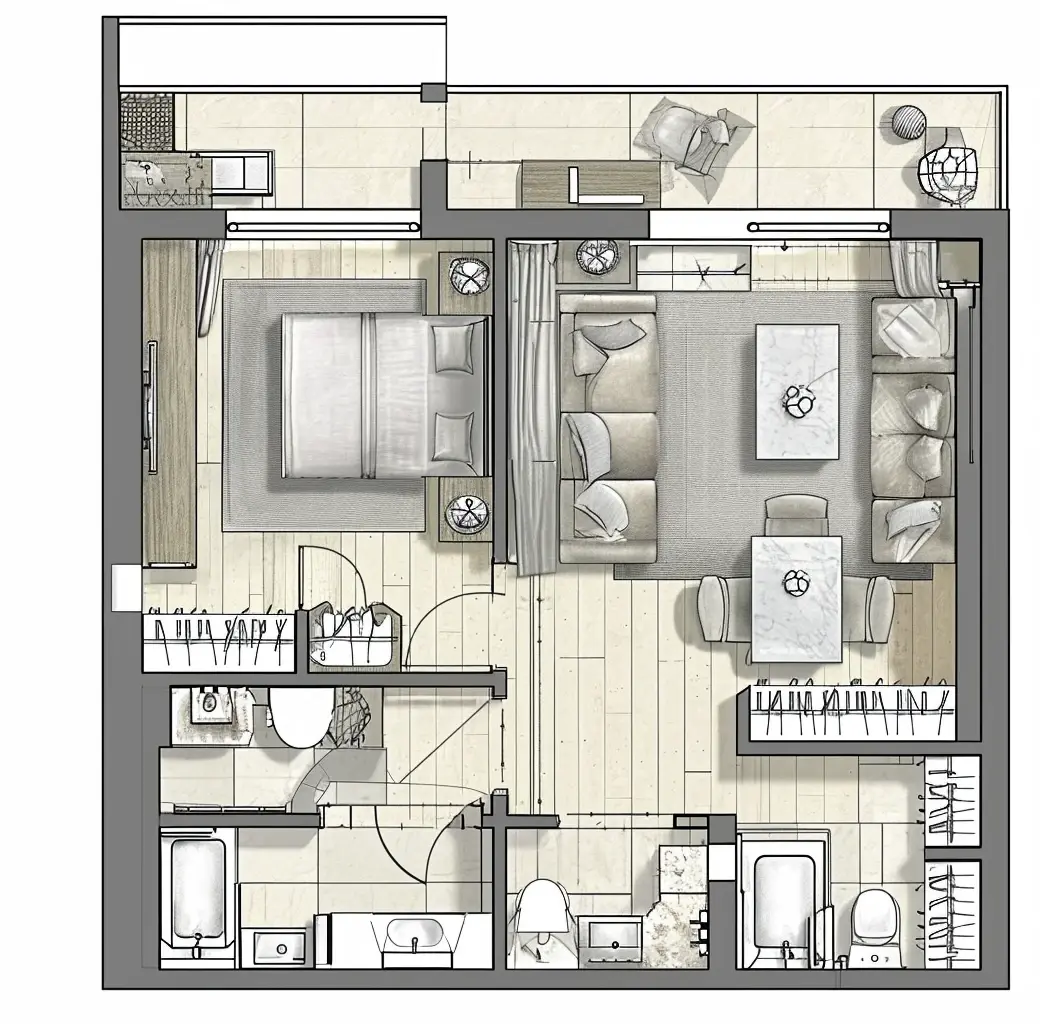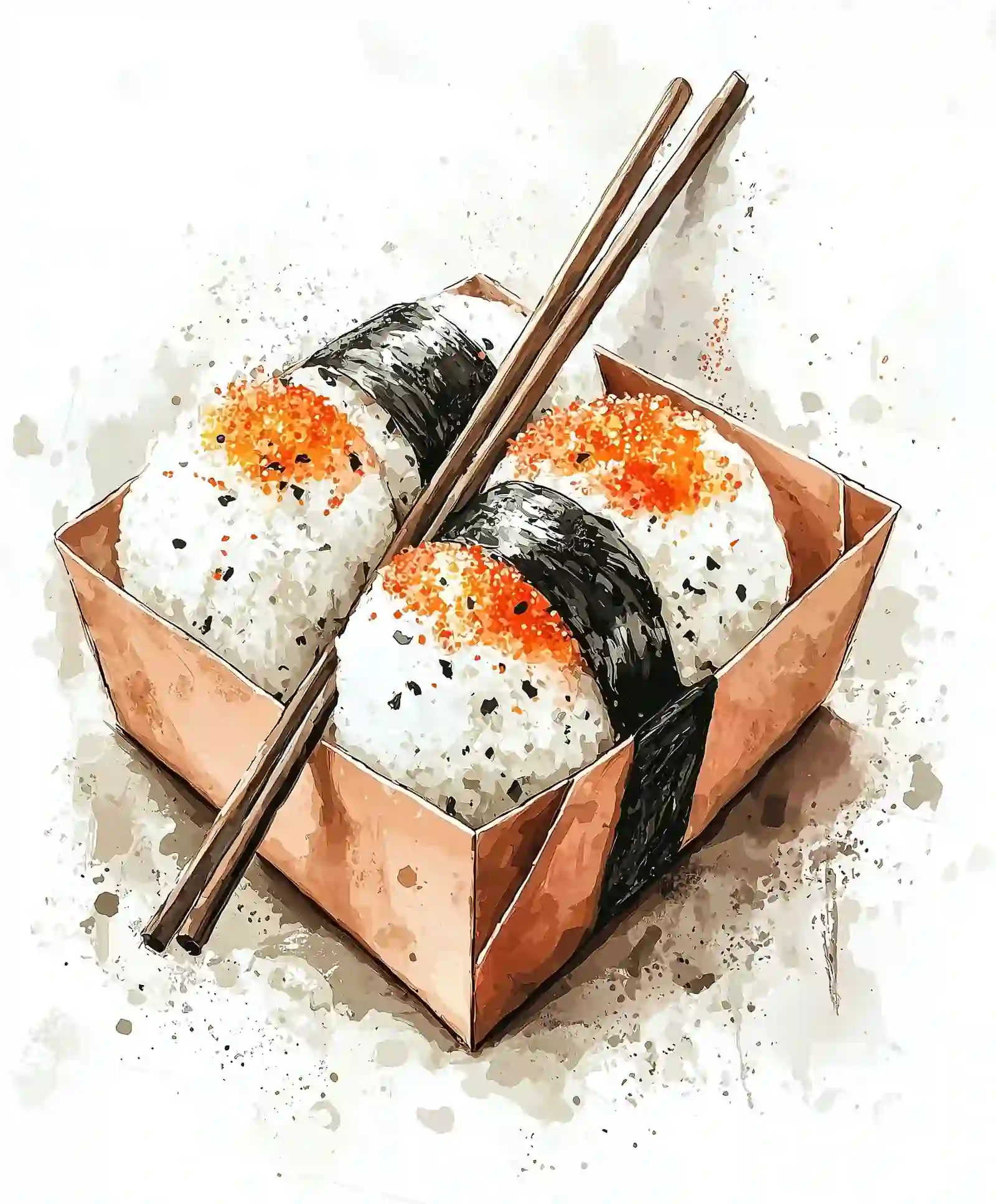Click Here
Click Here
Click Here
Click Here
Full Midjourney Prompt
[A boy with black skin] wearing Gildan 5000 [gray] t-shirt mock-up photo with the words “Your Design Here!” on it, blurred background, full-body view, no logos, a photo taken with Nikon d750, zeiss batis 85mm f/2.8, photo, natural lighting, professional photography, stock photo –ar 2:3 –q 2 –s 250 –style raw –v 6.1
Create a realistic mock-up featuring a [person/mannequin] wearing a Gildan 5000 t-shirt in [specified color] with ‘Your Design Here!’ displayed on the front. This full-body image is shot with a Nikon D750 camera and a Zeiss Batis 85mm f/2.8 lens, ensuring crisp detail and natural lighting.
Tips for Prompt
1) Specify Your Subject in `[]`:
- Replace placeholders such as “[person/mannequin],” “[color],” and “[chosen background]” with your preferred details.
1) Choose a Neutral Background:
- Use simple backgrounds like white, gray, or blurred environments to keep the focus on the t-shirt.
3) Pick Popular T-Shirt Colors:
- Use shades like black, white, or trendy colors to match current fashion trends.
4) Ensure High Image Quality:
- Opt for a higher quality setting (–q 2) for sharpness.
5) Use Full-Body Poses:
- Select natural, relaxed poses for relatable, professional-looking mock-ups.
6) Highlight the Printable Area:
- Ensure the text or design placement is centered and fully visible on the t-shirt.
7) Maintain Consistent Lighting:
- Use natural lighting for authenticity, avoiding harsh shadows.
8) Avoid Distracting Elements:
- Ensure no extra logos or branding appears in the image for a clean, professional look.
9) Show Details:
- Utilize clear, bold outlines for better design visibility in the mock-up.
10) Choose a Neutral Background:
- Use simple backgrounds like white, gray, or blurred environments to keep the focus on the t-shirt.
11) Maintain Consistent Lighting:
- Use natural lighting for authenticity, avoiding harsh shadows.