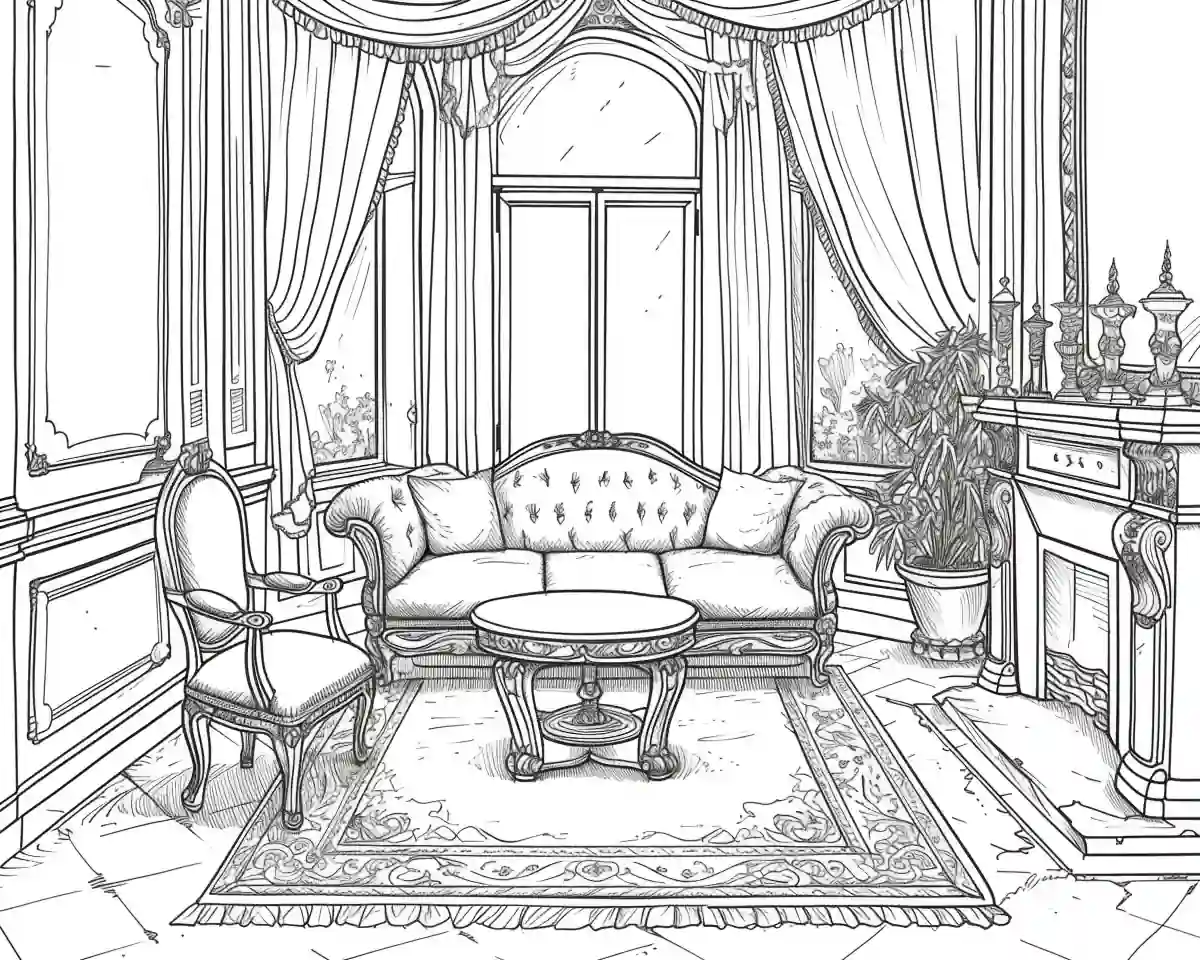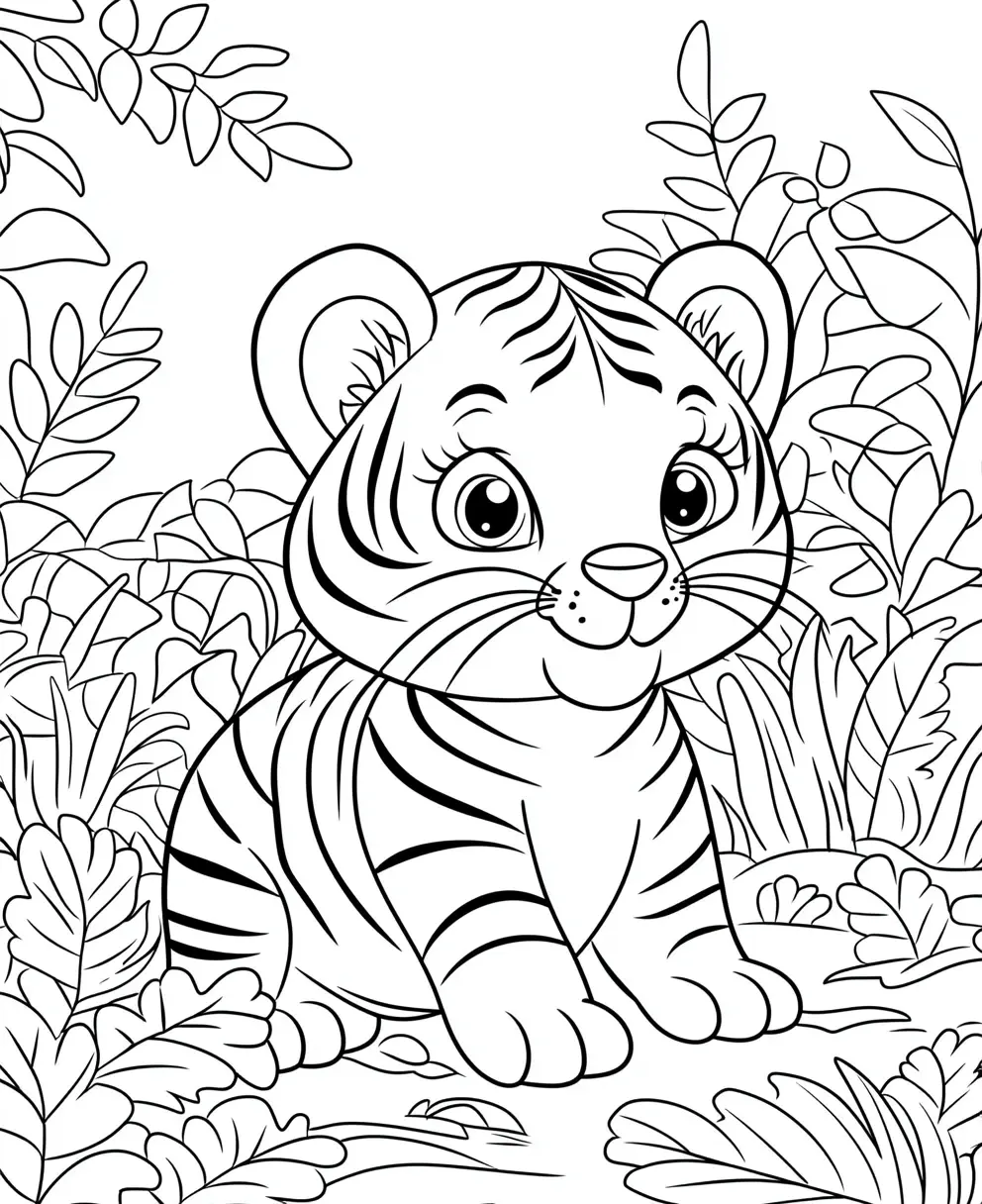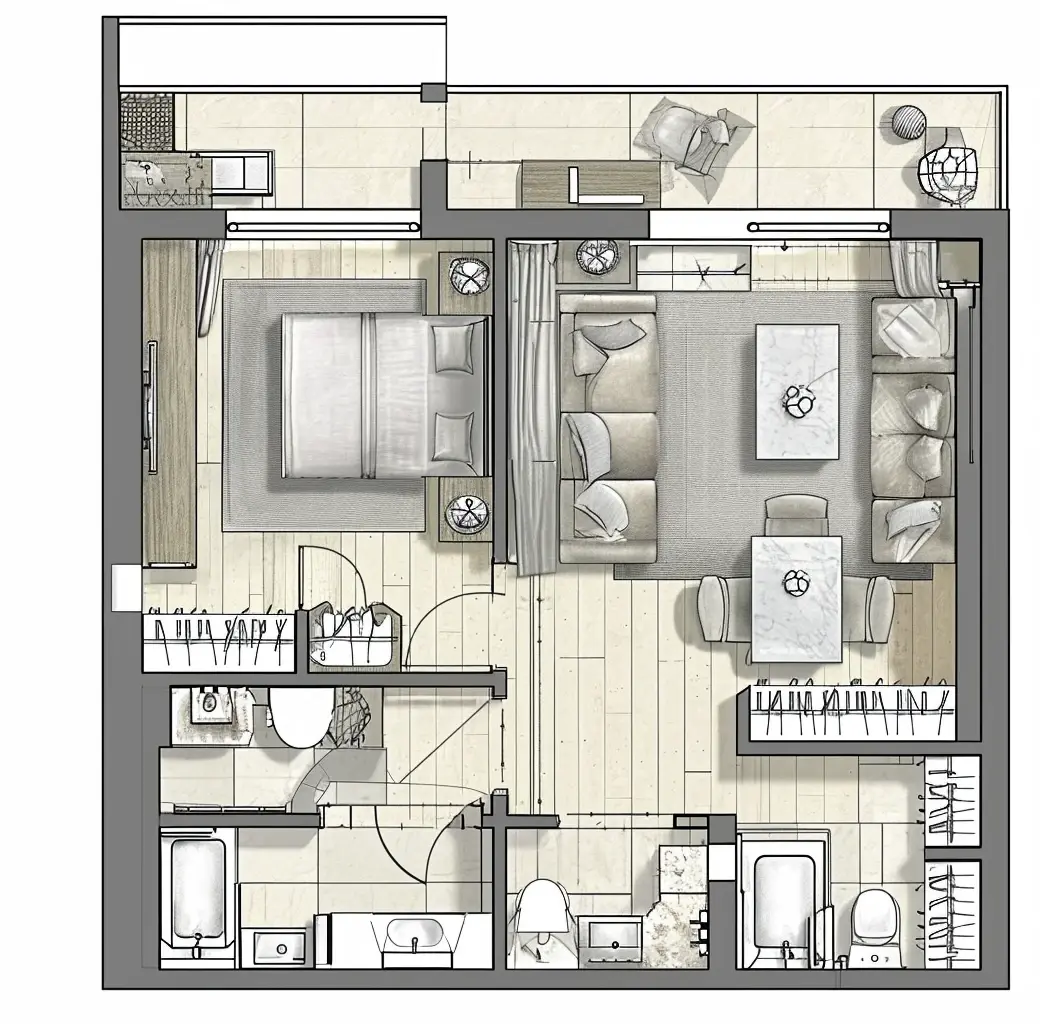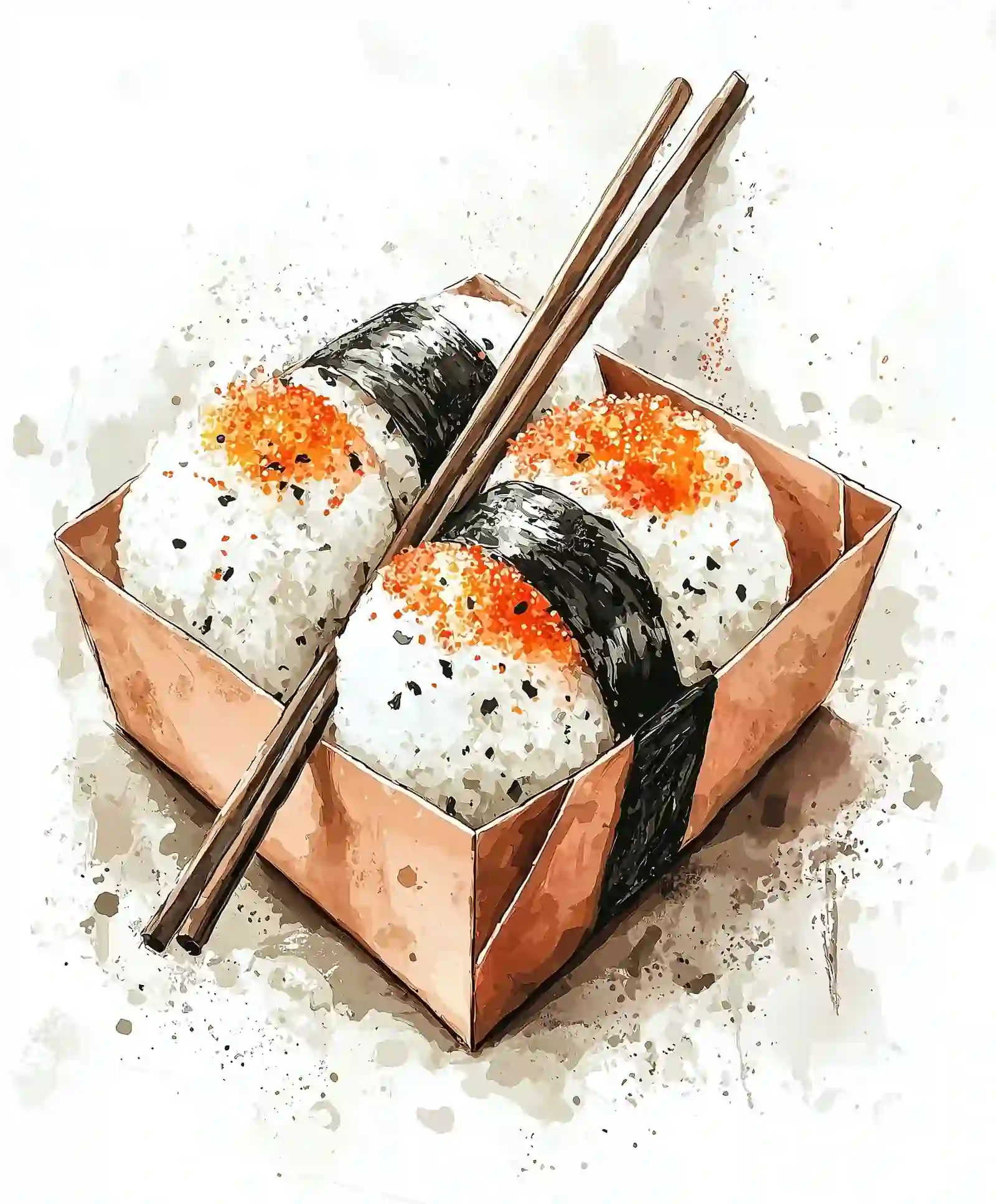Click Here
Click Here
Click Here
Full Midjourney Prompt
Create an ultra-realistic mockup of the frame with blank canvas symmetrically arranged on the wall inside the [office] with a minimalistic interior, high resolution, 3048 x 2759 pixels –ar 1:1 –style raw –s 250 –v 6.0
This Midjourney Prompt generates an ultra-realistic mockup of a frame with a blank canvas symmetrically arranged on the wall within a modern office setting. The mockup has a minimalistic interior and boasts clean lines and a professional aesthetic, perfect for presentations or interior design showcases.
Tips for Prompt
1) Specify Your Subject in `[]`:
- Replace [office] with other locations such as “studio,” “living room,” or “gallery” for tailored mockups.
2) Focus on Symmetry:
- Arrange frames in a precise, symmetrical manner to enhance visual balance. Symmetry contributes to the minimalistic and professional tone of the design.
3) Incorporate Natural Lighting:
- Simulate soft natural lighting to add depth and realism. Realistic lighting enhances the credibility of the mockup.
4) Use Neutral Tones:
- Opt for muted or neutral color palettes in the interior to emphasize the frame and canvas. This ensures the focus remains on the central blank canvas.
5) Ensure High Resolution:
- Retain the prompt’s 3048 x 2759 pixels for sharp, professional output. High-resolution images are essential for both digital and print applications.
6) Experiment with Canvas Sizes:
- Adjust the canvas dimensions to test various art or photo layouts. This adds flexibility for different project needs.
7) Add Minimal Props:
- Include minimalistic furniture or décor to complement the overall aesthetic without distraction. Subtle props enhance realism while maintaining simplicity.
8) Highlight Versatility:
- Use the blank canvas for artwork, posters, or company branding mockups. Versatility makes the mockup applicable to diverse projects.
9) Pay Attention to Textures:
- Include subtle textures on walls and frames for added realism. Textural details enrich the overall quality of the image.